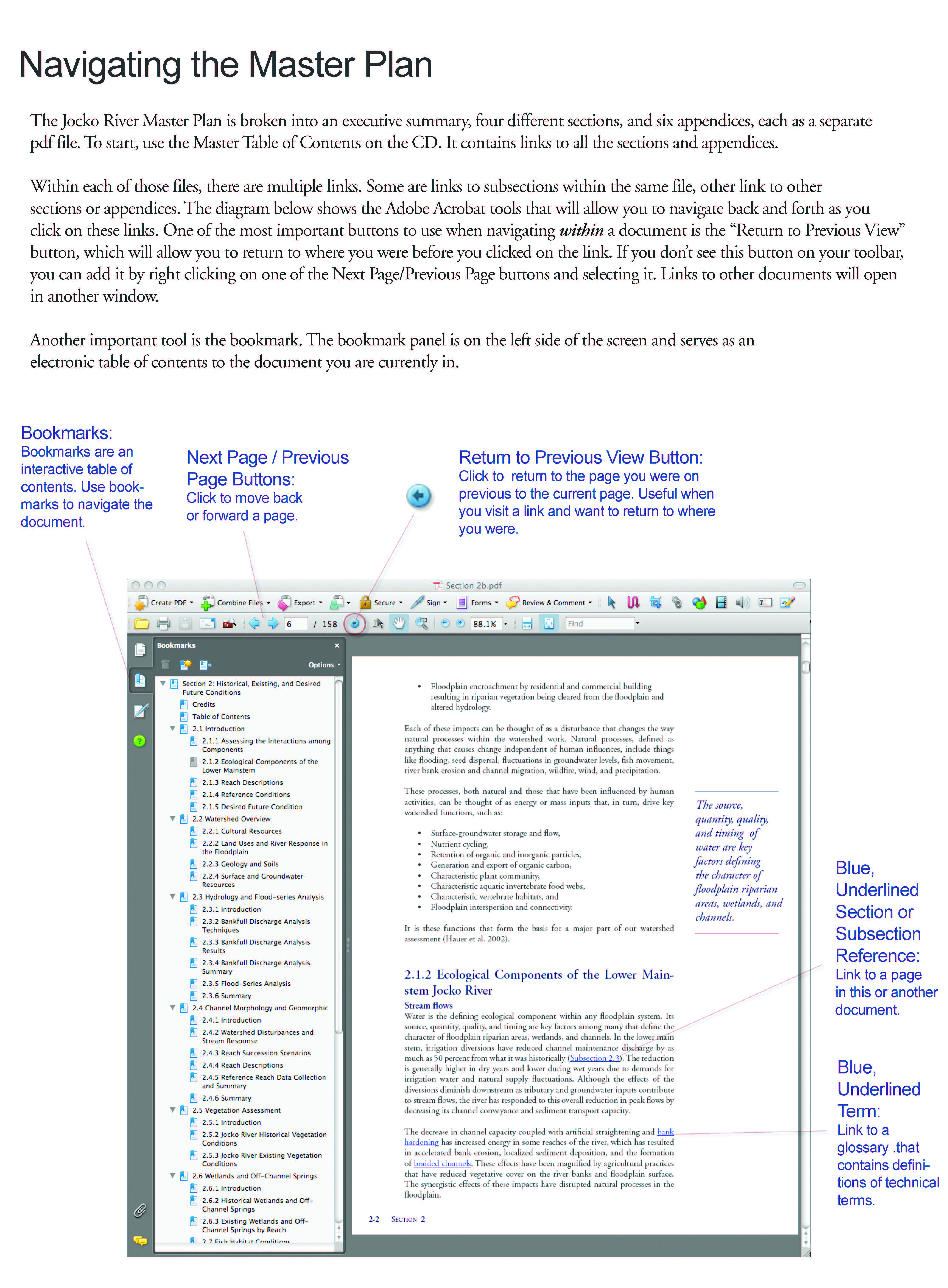
The Jocko River Master Plan document is a set of interactive PDF documents. All sections of the document should be downloaded to the same folder on your system. A 'Read Me First' file is included in the 'Main Document' download and as a separate file for download. The contents of this file are also shown below at left. This file should be read before opening individual sections the Jocko River Master Plan document. Do not rename any of the files after downloading, and make sure that all files including the appendices and supplemental documents are in the same folder as the main document.
The Jocko River Master Plan is broken into an executive summary, four different sections, and six appendices, each as a separate pdf file. To start, we strongly encourage you to use the Master Table of Contents. It contains links to all the sections and appendices. Within each of those files, there are multiple links. Some are links to subsections within the same file, others link to other sections or appendices. The diagram below shows the Adobe Acrobat tool that will allow you to navigate back and forth as you click on these links. One of the most important buttons to use when navigating within a document is the "Return to Previous View" button, which will allow you to return to where you were before you clicked on the link. If you don't see this button on your toolbar, you can add it by right clicking on one of the Next Page/Previous Page buttons and selecting it. Links to other documents will open in another window. Another important tools is the bookmark. The bookmark panel is on the left side of the screen and serves as an electronic table of contents to the document you are currently in.